Upgrade your Back Yard Preview
There are 4 options to get the latest videos for your Back Yard Preview:
Option #1
Upgrade your Current Back Yard Preview to 2.0 by Purchasing an SD Card with the latest Software and USB preloaded with the latest Videos.
After Purchasing, you can receive new videos and software updates by connecting you Back Yard Preview to WIFI
Option #3
Need the new Sandisk USB Drive right away?
Order a new USB drive today. Once you have received the new USB, send us back your old usb with a copy of your order and we will refund you the purchase price minus the shipping.
Option #4
Buy a new USB
Purchase a new USB and it will ship out right away.
If shipping your USB…
Make sure when you ship us back the USB, that it is not the USB for your scanner. The USB you will need to ship should say “Sandisk” on it.



Download New Product Videos for 2020
We have recently added new product videos for 2020 on the Back Yard Preview.
Note: To add new videos via the internet on your Back Yard Preview, please make sure that you either purchased or upgraded your Back Yard Preview version 2.0 in 2018. Otherwise the download will not work for your Back Yard Preview.
If you have an Older Model Back Yard Preview, you can purchase the upgraded software – Click Here
To download the new product videos, please connect your Back Yard Preview to either:
- An Ethernet Cord from your router
- Connecting to your WiFi network
If you do not have WiFi or Ethernet in your Store, that’s ok. Just take your Back Yard Preview Kit to any place with secure internet like your home and connect there. Downloading the product videos should take about 2-4 hours over ethernet or WiFi (depending on internet speed) but we suggest to let your Back Yard Previews run overnight while connected to the internet.
Connect Your Back Yard Preview Through Ethernet
The fastest way to receive the new product videos is to connect your Back Yard Preview to the Internet via Ethernet Cable.
If you have an Older Model Back Yard Preview, you can purchase the upgraded software – Click Here
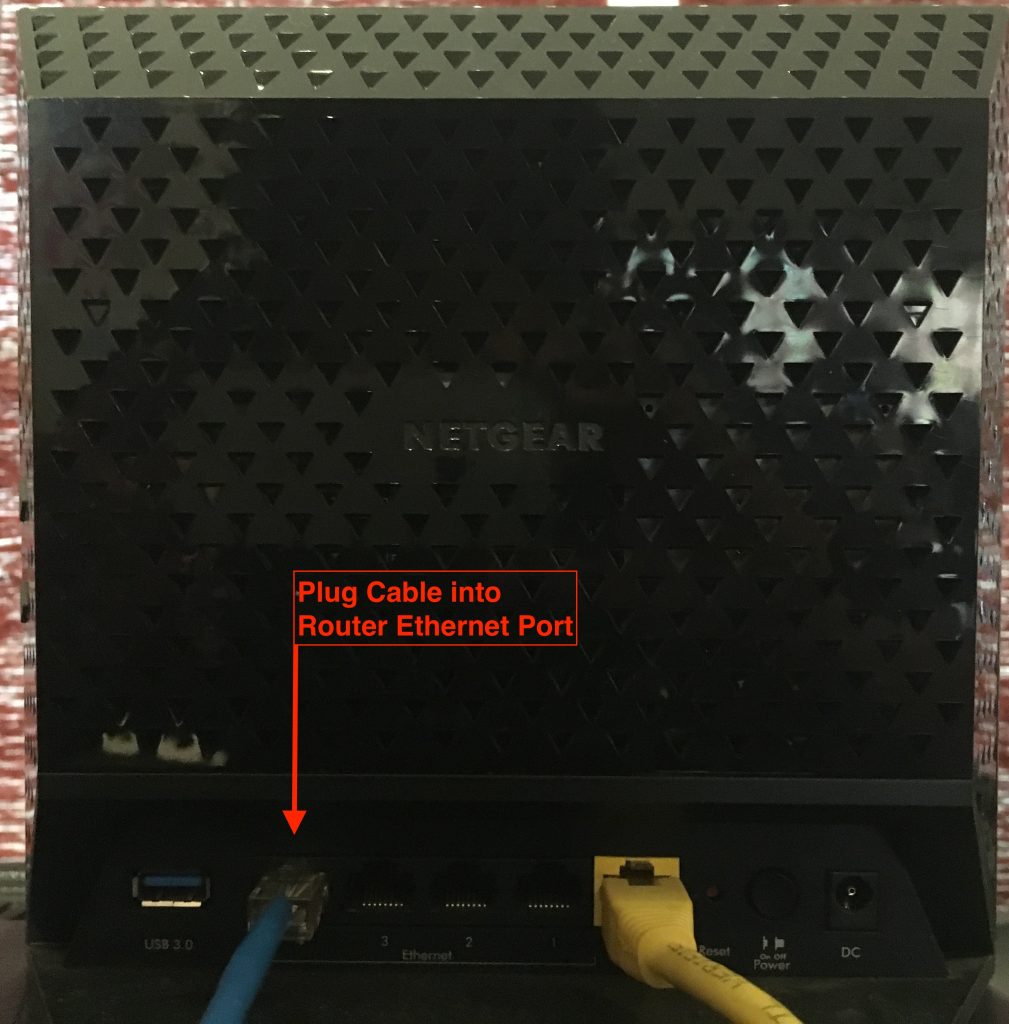
Plug an Ethernet Cable to the Ethernet Port on your Router.
Note: Your Router may look different from the Image provided.
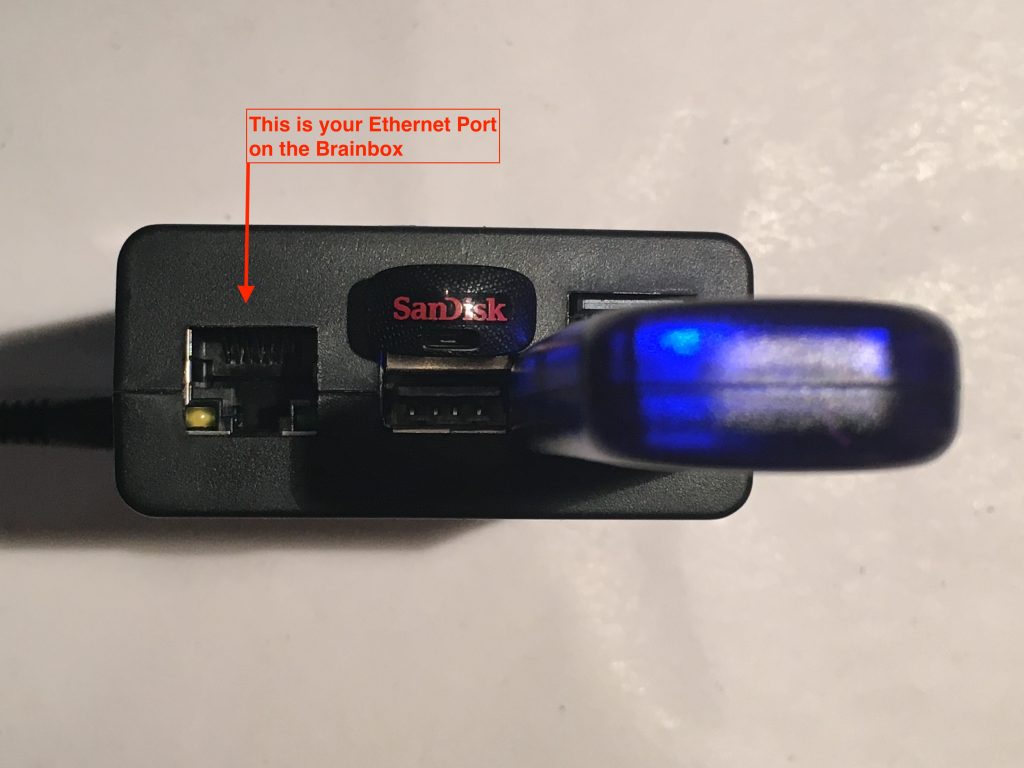
Before Powering the Brain Box, locate The Ethernet Port.
Make sure The SanDisk USB and SD card are plugged into the Brain Box.
The SD Card may be covered by a silver sticker on your Brain Box. Do not remove sticker. If the Back Yard Preview is playing on your Television, then the SD card is plugged in correctly.
Warning: If you have not purchased a new Back Yard Preview Kit in 2018 or did not purchase the latest SanDisk USB update pre-loaded with videos for 2018, DO NOT plug in your current USB. The videos on that SanDisk USB will be erased once your Back Yard Preview is connected to the internet.
If you have not received the updated SanDisk USB in 2018, visit Upgrade BYP above.
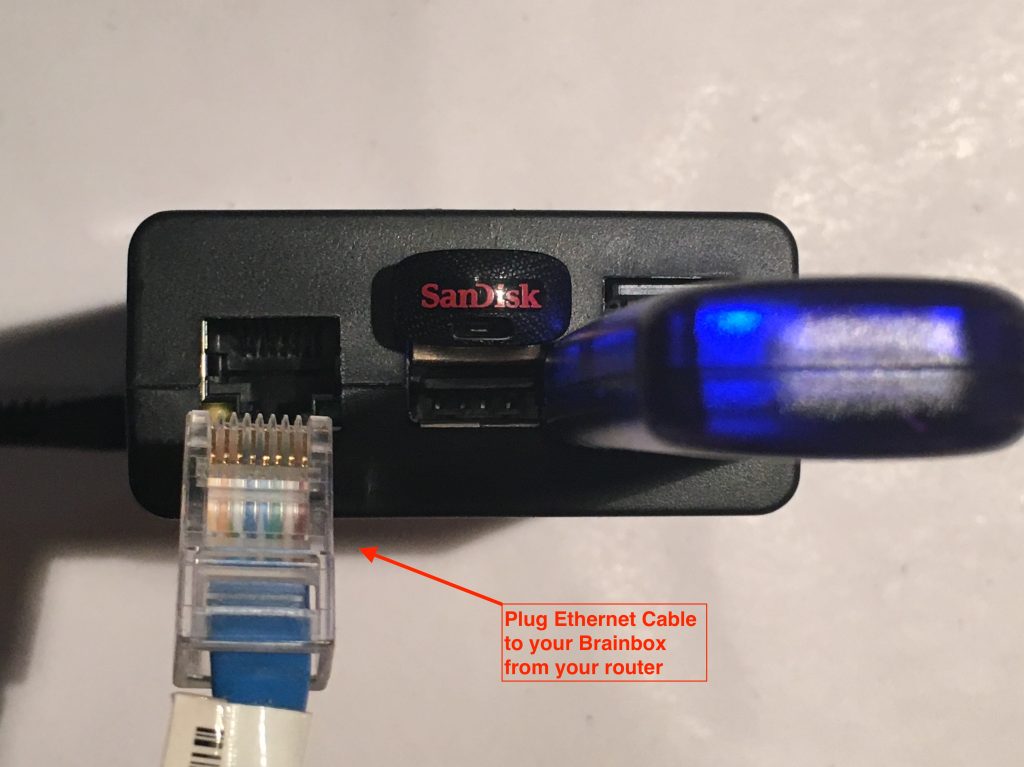
Plug in The other End of the Ethernet Cable to the Brain Box from your Router.

Make sure that the following plugged into the Brain Box before Powering up…
- The SanDisk USB
- The SD Card
- Ethernet Cable from the Router
Plug The Power To The Brain Box.
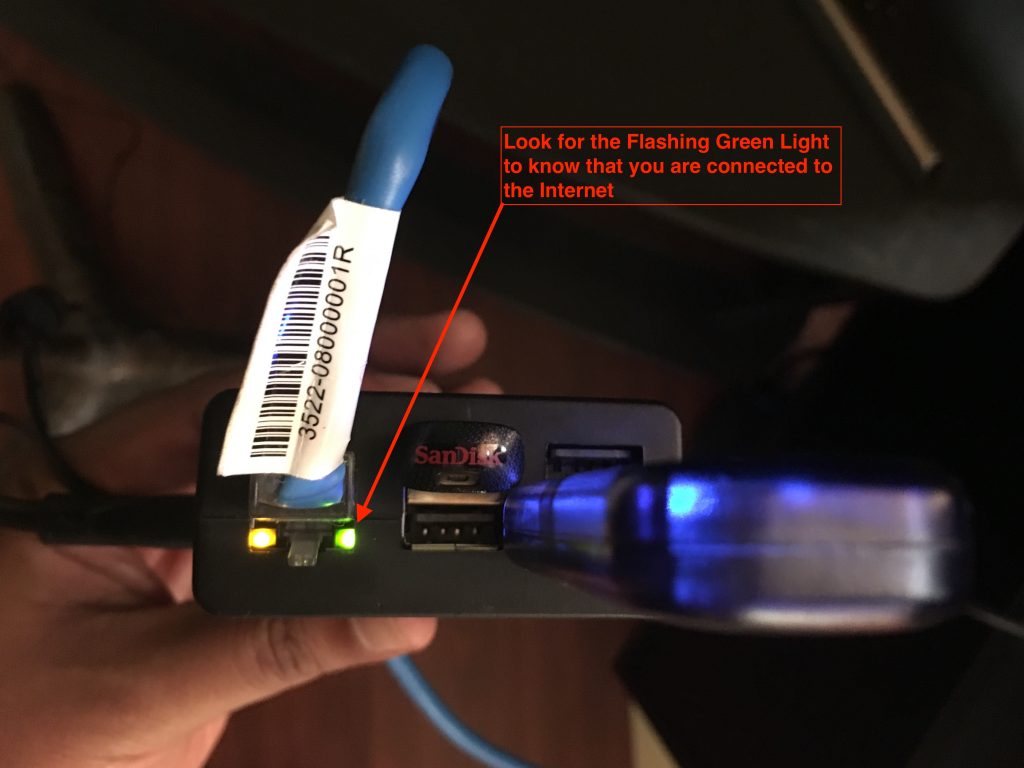
Leave the Brainbox for at least 2-4 hours or overnight to download the new product videos for 2019 .
The green light should be flashing indicating that you are connected to the Internet.
If you have multiple Back Yard Preview Kits, you can connect them on multiple Ethernet Ports on your router or connect them all via WiFi.
